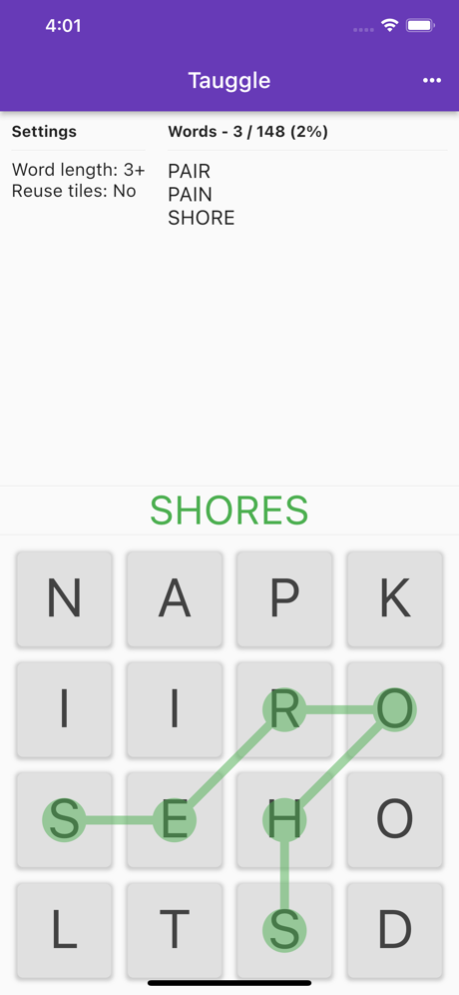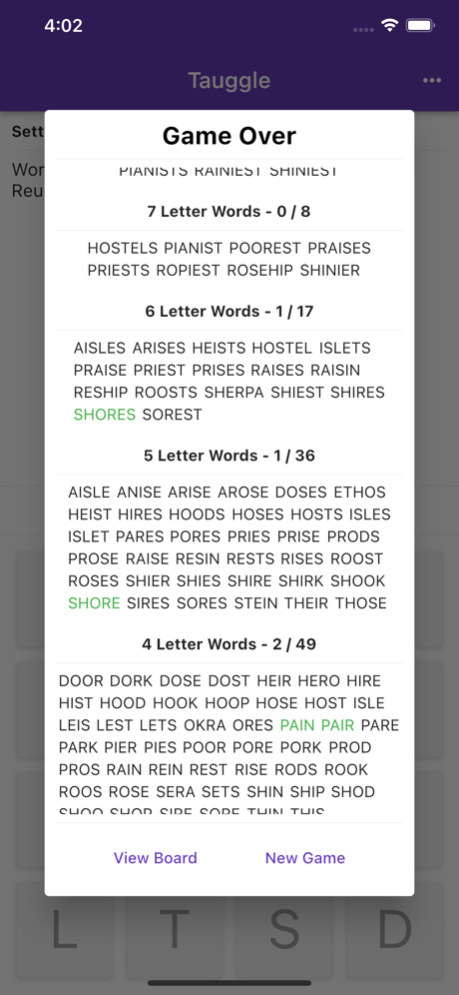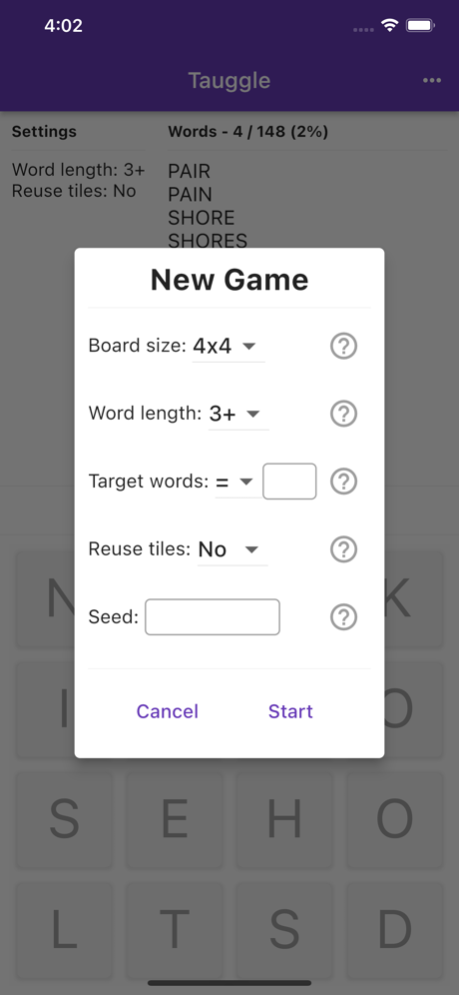Tauggle 1.0.15
Continue to app
Free Version
Publisher Description
Tauggle is a word search game with always winnable, always interesting boards. Find words that follow twisting paths through a randomly generated board of letter tiles, with a wide variety of game modes.
It is always winnable!
- Unlike other games of this type, getting 100% is possible and encouraged! An optional hint system gently nudges you towards the words you’ve missed.
- You should never get stuck on a word you don’t know! The entire dictionary has been reviewed by hand to ensure that every word is known by most people.
It is always interesting!
- An innovative board generation algorithm ensures that every board has interesting words to find.
- Game settings are flexible, so it never gets stale, allowing 3x3, 4x4, 5x5, 6x6 boards, and 3, 4, or 5 minimum letters per word. Also features an optional “Reuse Tiles” game mode, which allows you to use the same tile multiple times per word, unlocking a new and challenging puzzle!
- Boards can be shared with others. Share particularly interesting ones you find with friends. You can also design custom boards!
Feb 12, 2024
Version 1.0.15
Fix issue with timer pausing permanently if you ever switch away from the app.
About Tauggle
Tauggle is a free app for iOS published in the Action list of apps, part of Games & Entertainment.
The company that develops Tauggle is Jeremy Adamson Sharpe. The latest version released by its developer is 1.0.15.
To install Tauggle on your iOS device, just click the green Continue To App button above to start the installation process. The app is listed on our website since 2024-02-12 and was downloaded 10 times. We have already checked if the download link is safe, however for your own protection we recommend that you scan the downloaded app with your antivirus. Your antivirus may detect the Tauggle as malware if the download link is broken.
How to install Tauggle on your iOS device:
- Click on the Continue To App button on our website. This will redirect you to the App Store.
- Once the Tauggle is shown in the iTunes listing of your iOS device, you can start its download and installation. Tap on the GET button to the right of the app to start downloading it.
- If you are not logged-in the iOS appstore app, you'll be prompted for your your Apple ID and/or password.
- After Tauggle is downloaded, you'll see an INSTALL button to the right. Tap on it to start the actual installation of the iOS app.
- Once installation is finished you can tap on the OPEN button to start it. Its icon will also be added to your device home screen.